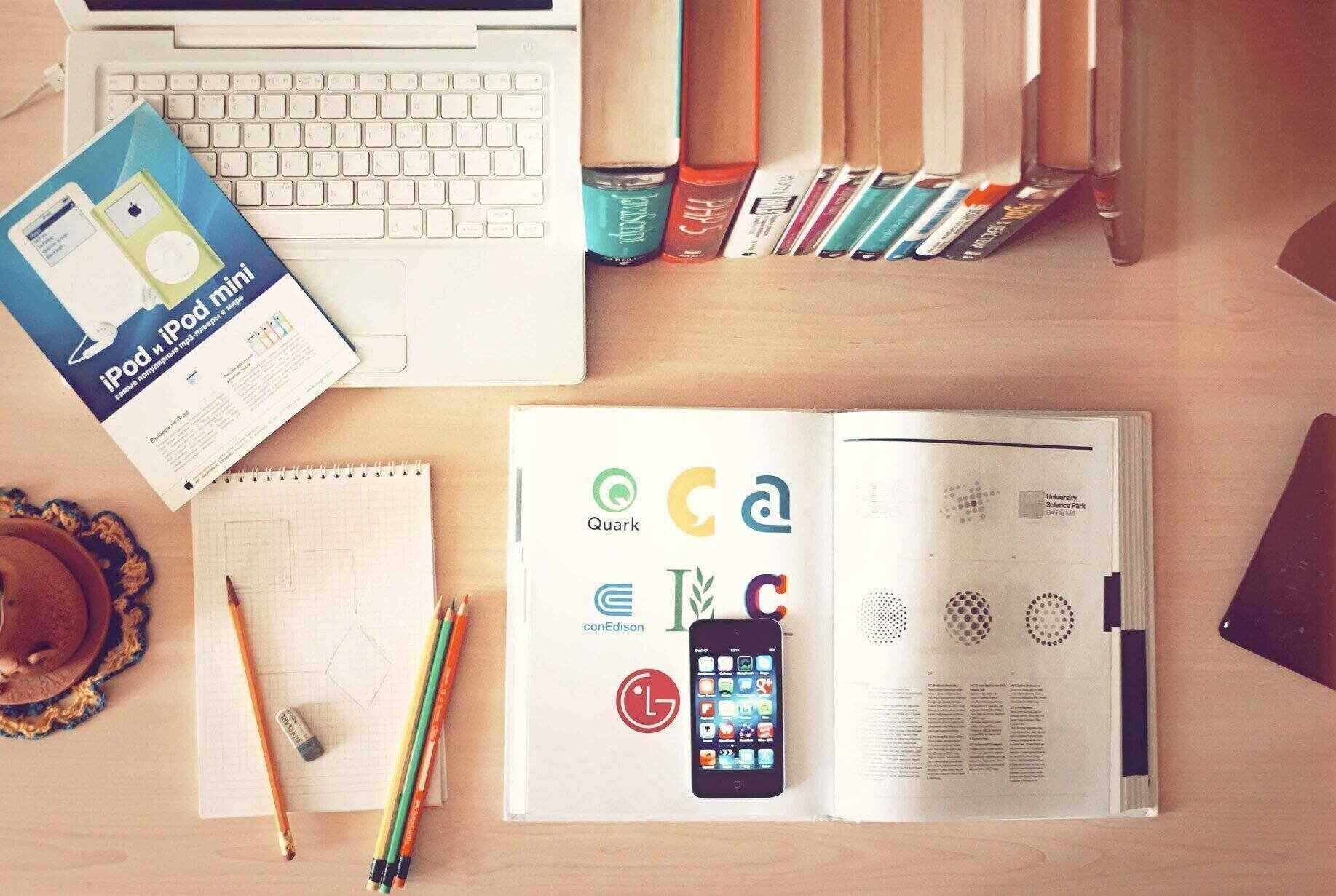Launching a new campaign and not sure of the budget? Whether you have to set initial budget or you have to allocate spend across keywords and campaign types, we will help you get through the entire decision making process.
How it works
As a PPC expert one of the most crucial objective is spending the allocated budget evenly with maximum returns. The main idea behind this is to increase your lead generation and full-fill your organisational or personal goal. Your daily budget should be the average amount you are ready to pay per day. As the traffic fluctuates, you may have to pay 20% more than specified daily budget but Google Ads makes sure you don’t pay more than 30.4 multiplied by your daily budget amount. Even if you spend more than the set budget, an overdelivery credit will automatically be applied to your account.
Your campaign may not be beneficial right from the time you set it up. It is always recommended to start with large enough budget so that you get enough time to drive a significant amount of traffic and you also get enough time to tweak and optimize your campaigns. If you have a very low budget then you won’t have enough to test your ads until it starts performing well. In this situation, what you could do is, market research for your product or services and this research could help you to show how you can perform well even on a low budget. Also it takes time to run and optimize your campaign.
Important considerations for budget planning
Before you sit and start planning your advertising budget, you need to figure out few things like –
• The amount you are comfortable spending.
• How many leads you need from your PPC campaign?
• Your current conversion rate.
Setting up your daily budget
After choosing the monthly budget for your campaign divide it by 30.4. This will be your daily budget. If you have more than one campaigns then further divide it with number of campaigns in the account, this will be your daily budget. It is recommended to make a PPC report , so that you can track easily and efficiently.
How to set budget based on your business goals
If you have two business goals like maximizing profit and exposure both, then you can create two different campaigns for each business goals.
Reallocating by spend
While running your campaign for few days you will finally get to know which campaigns are spending less and not even reaching the daily budget and which campaigns are reaching their daily budget. You can take the budget from the campaigns which are hardly spending and add it to the one which is spending more. You can do the same with conversions, that is budget can be taken from the campaigns which are getting you very few conversions to the campaigns that are getting you good number of conversions.
For ex - Suppose you are running a campaign for an online store which delivers wide range of shoes. After running a campaign for a week you found that only some of the ad groups are profitable while others are not. In such case it’s not worth spending much on ad groups which are not performing well. By creating spate campaigns for profitable ad groups and non-profitable ad groups you can set different budget for the campaigns and hence focus on growth.
Scaling your budget by performance
Let me explain this with an example: Say your campaign gives you $40 profit on every spend of $20, in such case you can increase the budget of your campaign. Initially, try to keep the CPC(Cost Per Click), keywords, ads same, but if the increasing budget doesn’t improve your profitability then try adjusting your CPC bids, keywords or ads. When you keep on increasing the budget, there comes a time when increasing it no longer affects your exposure. It’s considered a best practice if keep your daily budget low enough so that you don’t end up spending more when something unexpected happens.
How budget changes take place
Campaign performance can vary based on when you edit your campaigns budget. Below are the changes you might observe based on the time and frequency of change -
1. 50% of the campaign budget is usually spent in first half of the day and remaining in second half. However if the demand for ads are greatest early in the day, you might spend 70% of the daily budget in the morning.
2. If the budget is changes around noon then, you might spend 50% more than the new daily budget, which could result in slightly greater spend of the day for all campaigns.
3. If you lower your budget then it’s possible that your ad distribution will slow significantly.
4. If you change the budget in mid of the month then you will be charged for the month no more than the new budget multiplied by number of days of the month + the total amount spent before the budget change.
Shared budget
You can use shared budget for your campaigns if you don’t have enough time to analyze campaign but you still want to get most clicks from it. When shared budget is used, Google Ads can automatically adjust the budget across the campaigns so that you get the maximum ROI.
For ex – You have two campaigns in your account with $200 daily budget split evenly across your campaigns. You can receive less clicks and impressions on certain campaigns, resulting in $90 spent, in such case $10 amount will be reallocated to other campaign to maximize your campaign result.
How to set up shared budget
Under the campaigns tab there is an option called “shared library” on the left navigation bar, beneath that link click budget and then to “+Budget”.
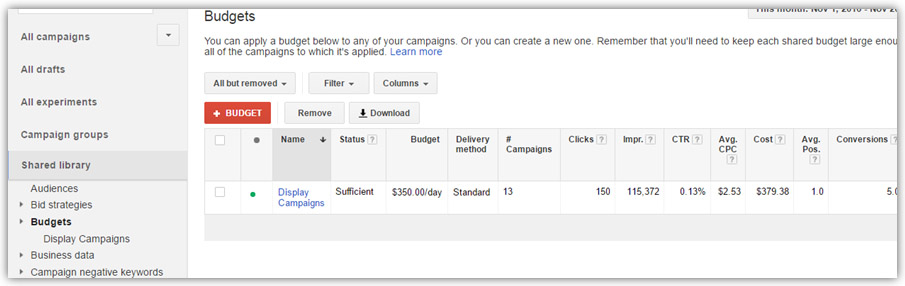
Name your new shared budget, select some campaigns to apply to it and then click “apply” button.
Avoid depleted budget
Below are the few tips which will help you spend your budget more effectively –
• Lower your bids in campaigns that are limited by budget. Lowering the bids might help you decrease the amount you pay for each clicks and hence help you earn more clicks. But lowering bids too much might reduce the number of clicks that you receive because your campaign might not remain competitive to show up. An alternate way of lowering your bids is through Google Ads automated bidding. There are multiple types of automated bid strategies, each designed to reach specific goal for your business.
• Other Google Ads option that will help you in spending your budget more efficiently is changing your delivery method from accelerated to standard. Accelerated delivery method shows your ad until your budget is reached while in standard delivery, delivery of your ads is spread more throughout the day.
• Use your campaigns recommended budget – Google Ads shows recommended budget for your campaigns that reportedly meet their daily budget.
Recommended budget
Google Ads doesn’t display a recommended daily budget if your campaign has limited data. If you don’t see a recommended budget, and your ads are being shown as often as they could because your budget is limited, you might consider raising your budget to the amount you are comfortable with. Recommended budgets are based on the following factors –
• Recent campaign performance
• Current campaign budget
• Keyword list
• Campaign targeting settings
Conclusion
Above recommendations will help you decide your budget, also you must have understood that letting your campaigns run throughout the day without exhausting the budget enables you to get 2 times more clicks at the same cost. You can also refer set a budget for your campaign for more detailed insights. The marketing strategy of the paid campaign should directly tied to customers in order to increase the conversion rate of the business. You can get in touch with a digital marketing company with expertise in lead generation, PPC audit, PPC campaign analysis, social media marketing, content marketing, etc. and generate great revenue for your business.